Beginner's Guide
Table of Contents
Preamble
This guide details the steps to take in order to get started with Heliosphere and installing mods. If you have previously completed any of the steps listed here, feel free to skip them. If you just want to get started, skip to the next section.
Heliosphere is a mod installer, or more accurately, a mod delivery platform. It takes care of letting you browse and search for mods, then makes installing them a simple, one-click affair. Mods are installed directly into Penumbra, a runtime mod loader. Penumbra is a replacement for TexTools, but unlike TexTools, Penumbra is safe and doesn't modify your game install.
The platform that enables both Penumbra and Heliosphere to work is called Dalamud, which is a plugin framework for FINAL FANTASY XIV. Dalamud is automatically turned on when you launch the game from XIVLauncher (also called FFXIVQuickLauncher).
Naturally, for Heliosphere to work, both XIVLauncher and Penumbra must be installed first. This guide will take care of getting both of those set up for you, as well. Now, let's get started.
Install and launch XIVLauncher
XIVLauncher is necessary to load plugins (e.g. Heliosphere and Penumbra), so we'll install that first.
Download the installer
Click here to download the latest XIVLauncher installer
(or go their
latest release page
and download Setup.exe). Save it somewhere you can find it, then launch it.
Install
After launching Setup.exe, XIVLauncher will open and ask you where your
game is installed. Go through the setup steps, and make sure "Enable Dalamud" is
checked.
Launch
Sign in to your account and launch the game.
Add repository
In order to install Penumbra and Heliosphere, you'll need to add the Sea of Stars repository to Dalamud.
Open Dalamud settings
Log in to a character first.
Press Esc and click on "Dalamud Settings" (or use the
/xlsettings command).
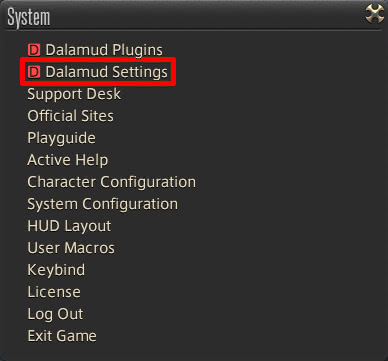
Switch to the experimental tab
Click the Experimental tab at the top of the settings window.
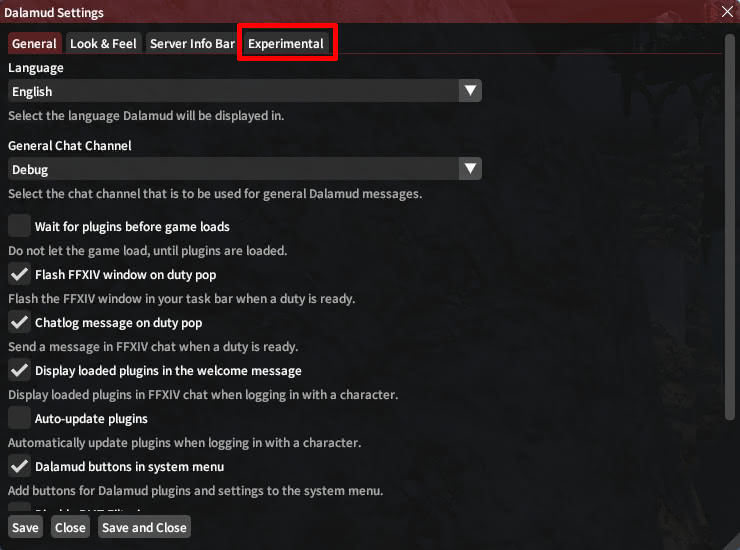
Add the Sea of Stars repository
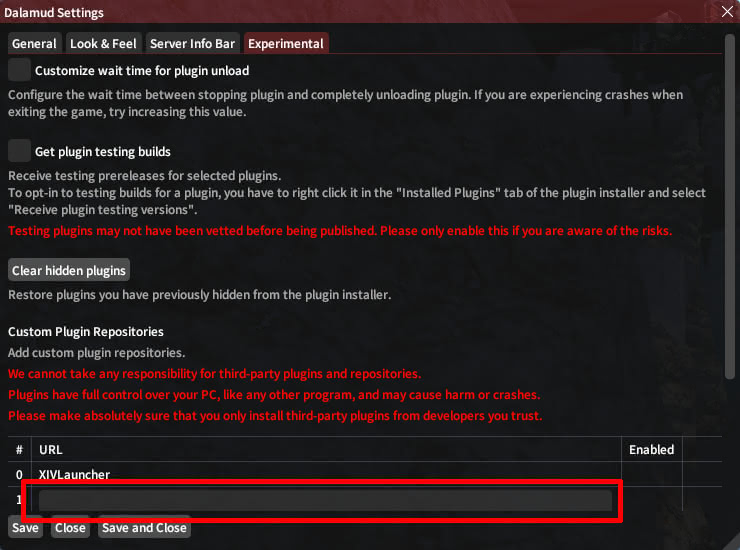
Under the third-party repositories section, paste the following URL in the empty text box.
Individual repositories (not recommended)
If you prefer to use individual repositories instead of the combined Sea of Stars repository, you can find them below.
Click the plus (+) button.
Click "Save and Close".
Install Penumbra and Heliosphere
This is the last setup step: installing the plugins.
Open the plugin installer
Press Esc and click "Dalamud Plugins" (or use the /xlplugins
command).
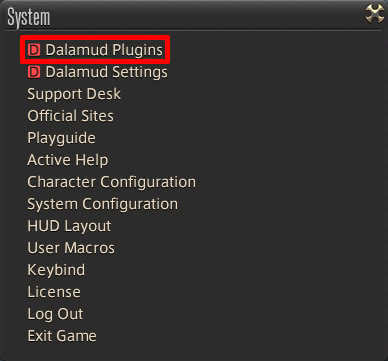
Install Penumbra
Click "All plugins" and either scroll down to or search for Penumbra. Click on Penumbra, then click Install.
Install Heliosphere
Next, scroll up to or search for Heliosphere. Click on it, then click Install.

Set up Penumbra
Use the /penumbra command and follow the tutorial.
You must set a mod directory or mods will not work.
If you still would like more help after the tutorial, you can read the unaffiliated
guide for more
information.
Install mods
Go back to the main Heliosphere page, find mods you like, and click
Install! Then finish setup in the game. Make sure to enable any downloaded mods in
Penumbra (use the /penumbra command).